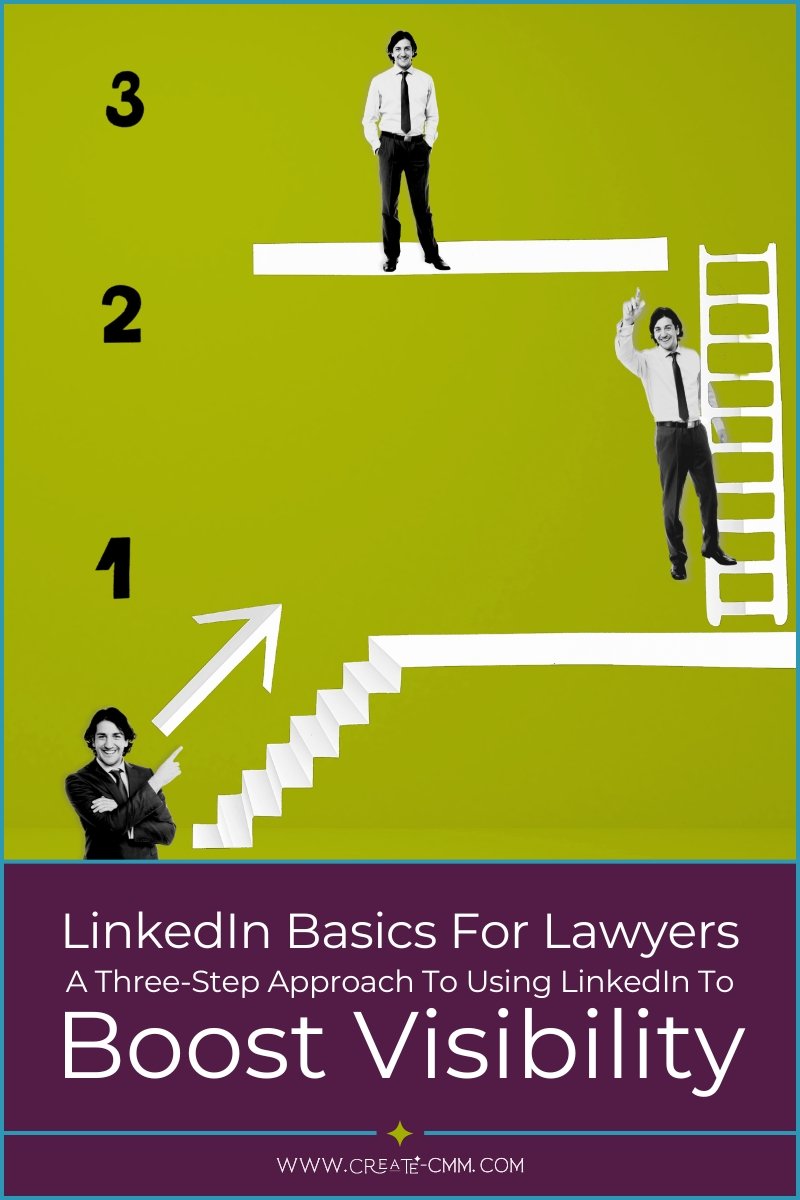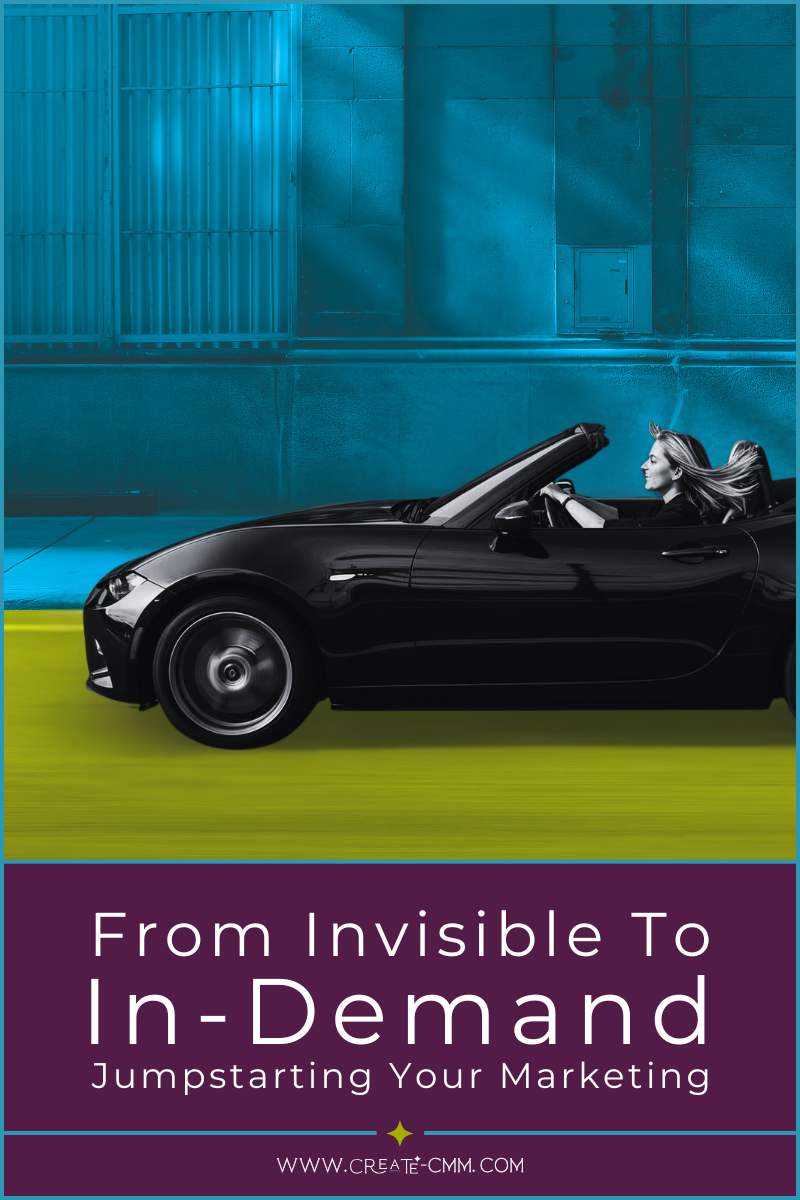LinkedIn Basics for Lawyers – A Three-Step Approach to Using LinkedIn to Boost Visibility
If you’re not actively using LinkedIn, you’re missing out on opportunities to connect with clients and referral sources.
The No. 1 professional social media site, LinkedIn has evolved well beyond its roots as a digital job board in the almost 20 years it’s been around. As of June 2022, LinkedIn had more than 190 million users in the United States and 830 million worldwide, professionals from 149 industry categories, including Information Technology and Services (No. 1 as of January 2022), Hospital & Health Care (2), Construction (3), Financial Services (6), Accounting (7), Government Administration (11) and Banking (13) in the top 20 alone.
Your clients and referral sources are on LinkedIn, and so are your competitors (Law is No. 39).
You need to be there too.
The good news is that you can get a lot of marketing mileage out of LinkedIn for free (no paid subscription necessary) with just three fairly simple steps:
Show up, engage, post.
Show up.
I’m always stunned by people who don’t have a profile (or even an account) on LinkedIn. In today’s digitally driven legal market, you can’t afford not to have a digital presence, and your LinkedIn profile is a critical element of your digital presence — both on and off the LinkedIn platform (and even if you have a firm bio.)
The vast majority of potential clients will do at least some internet-based vetting before they pick up the phone to talk to you. If your digital presence doesn’t verify or support what they’ve been told about you, that phone call will never happen.
In other words, if prospective clients can’t find you, they won’t hire you. And if referral sources don’t have solid information to point to when making a referral, they won’t refer you.
While it can take some time to develop a top-notch LinkedIn profile, the good news is that you don’t have to do everything at once. A solid profile needs only a few elements:
An engaging headline — This is what people see in search results, when you appear in their feeds and when you engage on their posts. You have about 220 characters to make a good first impression. Don’t waste the opportunity by using the LinkedIn default — your current job title. Instead, write a clear and concise summary of who you are and what you do. Consider elements including what you’re known for and any unique aspects of your work, skills or important certifications, key terms or concepts that resonate with your clients, and perhaps even a fun fact about you.
A compelling “About” section — This is your chance to tell clients and prospects what you can do for them, that you understand and can help them solve their problems. Leave out your educational credentials, previous jobs, awards and how you “focus your practice”; there is room for that elsewhere. Write in the first person, and skip the legalese and industry jargon; your goal is to connect with people on a personal level
A well-curated “Experience” section — Use this section of your profile to list and describe career highlights relevant to your current practice as well as the one you want to build in the future. This isn’t a resume or a list of all your jobs.
A professional profile picture — Don’t skip this step. LinkedIn is about person-to-person networking, and platform analytics show that people are more likely to engage with you if you have a profile photo.
Once you have the basics down, you can work on making your profile really stand out. Consider adding a cover image. The default for LinkedIn is the pale blue abstract image; it’s not terrible, but it doesn’t add anything to the visual messaging of your profile. LinkedIn also offers additional profile enhancements and sections, including the ability to add a name pronunciation recording; to link to multimedia content like images, videos, presentations or infographics; to create sections for skills, awards and volunteer work; and to ask for recommendations.
Engage.
Engaging means two different and interrelated activities on LinkedIn — connecting with other users, and interacting with other users’ posts. Doing both furthers the ultimate goal of making you more visible to your clients, prospects and referral sources.
Since its beginnings as a hiring platform, the focus of LinkedIn has been networking — making and leveraging connections, yours and your connections’. LinkedIn is about the numbers; the more connections you have, the bigger your potential pool of clients and referral sources. But networking on LinkedIn is not just about the quantity of connections; it’s also about the quality of those connections.
Think critically about who your potential clients and referral sources might be — who typically hires you, who influences the people who hire you and who can refer you to either of those two groups.
Here are some ways to expand your network organically:
Start with the groups of people to which you have a personal or professional connection: family, personal friends, firm colleagues, clients and former clients, college and law school alumni groups, professional or industry associations.
Follow up on warm introductions: people you met at live or virtual events, other LinkedIn users with whom you’ve interacted, your connections’ connections (especially if you have multiple people in common), people who have viewed your profile.
Consider LinkedIn’s suggestions for “people you may know.”
Like cold connecting, “naked” connection requests can be off-putting unless you know the person in real life. Add a message to your invitation request. The cooler the connection, the more context you should provide — reminders about the event where you have met, people you have in common or their posts that you’ve interacted with are helpful. LinkedIn also offers groups that can help you connect with others in the same industry or market sector or who have similar professional interests.
The second element of engagement is interacting with other users’ posts. Your goal on LinkedIn is visibility with your target audience — clients and referral sources. Interacting — using the reaction buttons and commenting on posts — is key to visibility with your connections and their connections. Like all digital platforms, algorithms drive LinkedIn, using your interactions to determine not only the content you see in your feed but also the posts that get pushed to your connections (and their connections). Using the reaction buttons is quick and easy, and you should use them even in addition to commenting on posts. Adding a comment with an insight or a different perspective or asking a question that encourages conversation with others can not only showcase your expertise and encourage people to connect with you, but it also boosts the visibility of both you and the original poster. Sharing others’ posts with your own commentary is also a great way to engage. Be generous and proactive; offer congratulations on successes, job changes, promotions, anniversaries, birthdays and other milestones.
Post.
Would it surprise you to learn that only 1% of all LinkedIn users post original content on the site?
It surprised me.
Of all platform users, 90% (the “lurkers”) read and consume content on LinkedIn; 9% (the “contributors”) engage with the content of others; and just 1% (the “creators”) develop and post their own content.
Ideally, you want to be in that 1%.
Research shows that those who make legal hiring decisions — and those who influence those decisions — view LinkedIn as a valuable information resource for legal, business, and industry news and developments.
In other words, LinkedIn provides you with a built-in audience looking for insights and perspectives.
Being the lawyer who meets those needs (especially when the other 90% are sitting out the conversation) gives you great visibility.
The platform makes it easy to post a variety of content, including short “updates” (limited to 3,000 characters, about 500-600 words) and longer-form “articles” as well as images, video and infographics. Consistently posting original content also pleases the LinkedIn algorithm, boosting you on your connections’ (and their connections’) feeds.
How to create content to post is a topic for another day, but the golden rule is 80-20 — 80% (or more) of your posts should be value-added content (educating, informing, entertaining or offering solutions to your audience), and 20% (or less) should be explicitly self-promotional or salesy.
Show up (really).
Putting yourself out on LinkedIn can be anxiety-inducing. The good news is you don’t need to become a super user or even implement all of the steps I’ve suggested all at once.
Featured Articles